The Gist
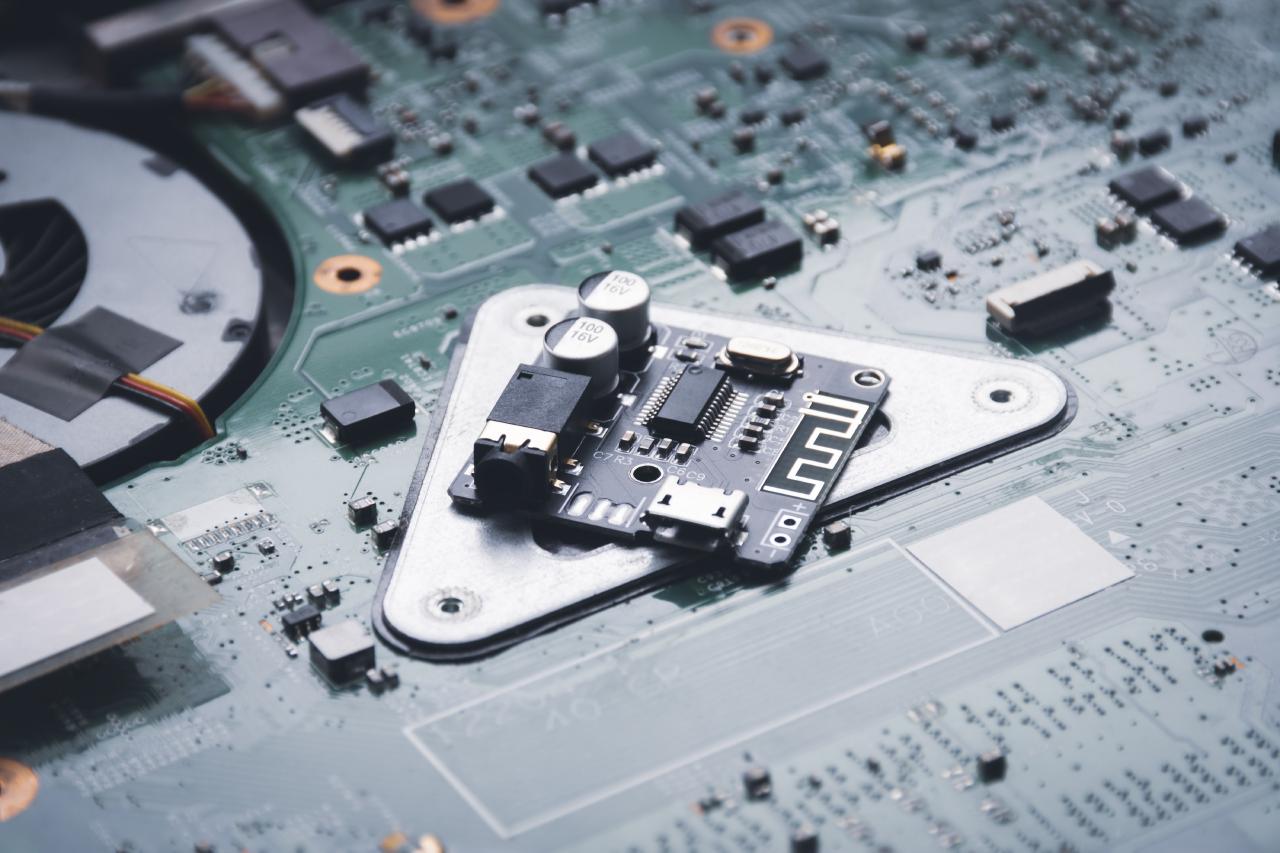
For some years now there has been a trend in the realm of computing. For once, it does not come with fancy gibberish terminology, books with page counts that make the legal code look like a pamphlet, or above all: a subscription.
Indeed, dear reader, we’re about to discuss something that we can actually own. Makes us feel all nostalgic that.
We’re talking about ‘Single-Board Computers’ or SBCs. While small industrial computers have of course been with us since beards were still a reasonable fashion statement, SBCs instead have more humble beginnings.
The gist of modern SBCs is that they make use of significant advancements in the way computer chips have been designed, and more specifically: ‘packaged’. Instead of having a different chip for each function, and perhaps another chip or two to keep them company, we now have chips that integrate fleets of them into a single fiddledyjibbit.
This not only packs in more performance and features, it also makes SBCs significantly cheaper, and more energy efficient. Cheaper, now there’s a thing we can all gather around and admire. Indeed, as we will see later on, SBCs aren’t merely cheaper to purchase, they’re also significantly cheaper to run.
So dear reader, we invite you to put the kettle on, draw some tea, and come with us on this journey of looking for ways to enhance our penny-pinching under the guise of technological advancement.
Contents
A Closer Look
As looking very deeply into the origins of SBCs hardly helps us achieve the goal we just agreed upon, we’re going to keep that to a minimum for this article. We for one have never managed to save any money by knowing who it was that made the first teapot, or teabag.
The first product to bring the SBC concept to a wider audience is no doubt the ‘Raspberry Pi’. Agreed, we don’t see much point in such a name, aside from making us feel peckish for something to go along with our tea. In all fairness, calling an entire line of products after a piece of fruit never made much sense to us either. But it worked out well for them, so who are we to argue? That refers to us of course dear reader, for your part, feel free to argue to your hearts content.
What the Raspberry Pi brought to the table, right from the onset, is flexibility. To this day, each iteration offers a myriad of inputs and outputs that allow both tinkerers and businesses alike, to get the most out of these little boards.
Apart from expected connectivity such as Ethernet, Wi-Fi, displays and input devices, these little bundles of joy give us an additional treat: programmable interfaces.

Programmable gibberywhatists?
Exactly dear reader, let’s talk about those next.
SBCs such as the Raspberry Pi feature a section on the board that groups together a number of industrial interfaces, that allow for monitoring and communication with other devices. While the exact details of that isn’t of much interest to us for the purposes of this article, we do want to have a look at the functionality that it adds to the list of features. With it, we can for instance connect an SBC to almost any type of industrial machinery, as well as using an SBC at the heart of new custom designs and prototypes.
The long and short of it, is that we can use Raspberry Pis and similar SBCs for a wide range of purposes:
- desktops and thin clients
- routers
- micro-servers and cluster nodes
- industrial controllers
- pet robots
- whatever else you might want really
Now before you give in to the urge to exchange the reading of this article with seeing what YouTube might have to say, dear reader, we ask you to have another sip of tea first. You see, the thing is, that we don’t much agree with many of those flash scallywag YouTube creators, and they might tempt you to make some unfortunate assumptions. They generally seem to focus more on numbers, overlooking key issues such as software support. How about we trudge on a bit longer, arm ourselves with some valuable insights and then give YouTube a watch?
Let’s have a look at some proper use cases first, along with some general advice. We’re confident that will make you less prone to the ooh’s, and aah’s, of fancy numbers, and instead, invite you to keep a golden rule in mind: without proper support, no product will stand the test of time.
Use Cases
Let’s start by having a proper look at those use cases, and how we can use them to our advantage to fuel the glorious revolution. Sorry about that, wrong article, wrong crowd. We meant fuel company growth, reduce cost, and simplify the IT setup in your organisation.
Clients
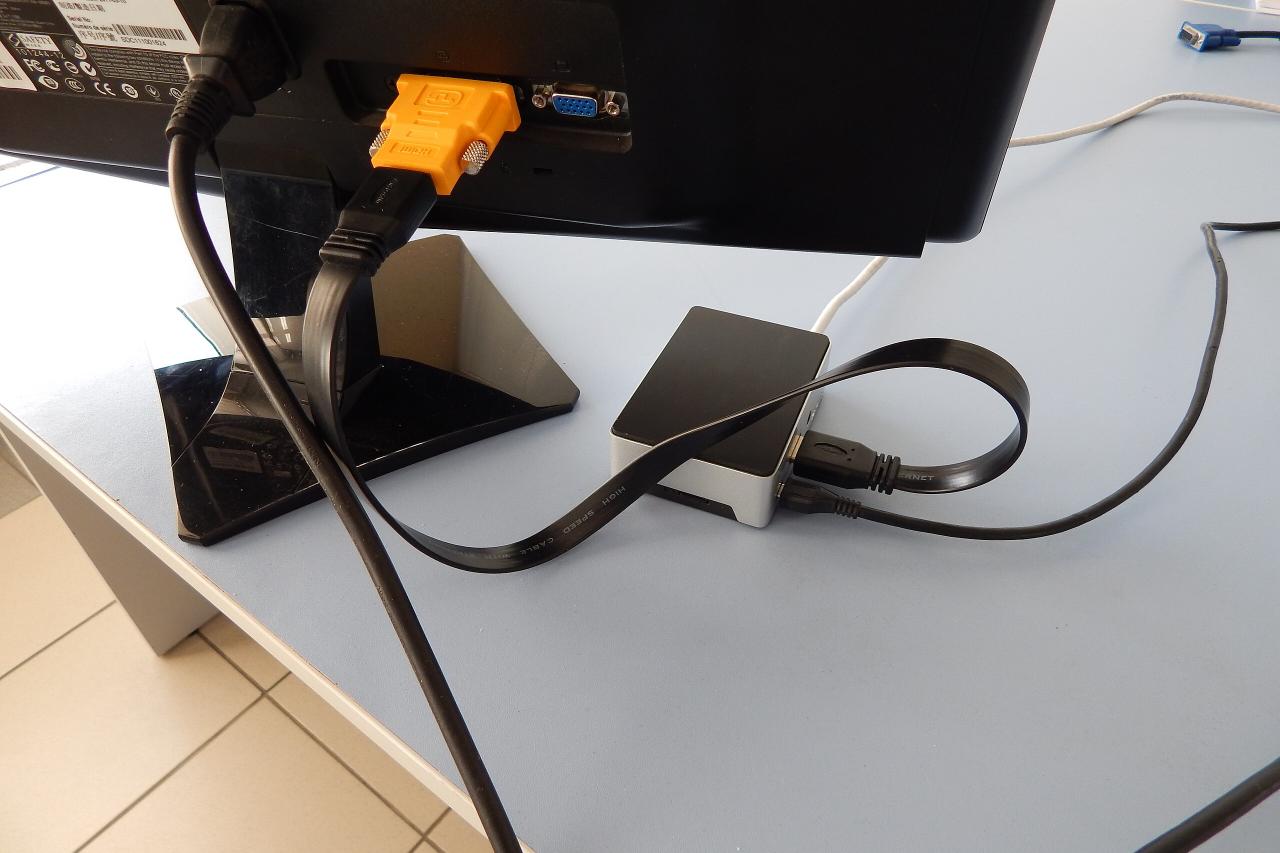
Current generation SBCs have certainly come a long way from their 1st generation counterparts. Where SBCs could perhaps have found a spot in your organisation as a thin client, they can now be deployed as full desktop replacements. Not for every type of workload of course, don’t expect to train the next ChatGPWhatsit on one of these.
Typical office computing and even software development are of course no problem whatsoever. Basic image editing isn’t an issue either. Fun fact: this entire website was written, styled, developed and tested on Raspberry Pis. The 4th iteration initially.
We’ve since moved on to the Raspberry Pi 5 of course, we’re not plebs.
Good grief, why? We hear you ask.
Well, for the purposes of believing in the whole ‘do as we do, not as we say’ malarkey. We’ve been testing Raspberry Pis and other baked goods for quite a while. We wish to be absolutely sure we wouldn’t be recommending anything that we weren’t deeply familiar with.
Using the right tool for the job, is also something that we strongly believe in. A bit like not using a cricket bat to go hunting for flies around the house. Quite a reduction in carbon footprint as well you know, these SBCs. Not just in operation, but in the supply chain. End-to-end. Food for thought.
Now for the most interesting clever bits:
- We can use SBCs as hybrid clients (not an official term, but it does sound like one doesn’t it?). This means we can use SBCs as desktop replacements, and let servers do the heavy lifting for demanding applications, as well as establishing remote desktop connections with stronger machines when needed. All from the same client. Nifty.
- We can simplify the roll-out of these little wonders, by deploying them without any storage of their own. We’ll let them download the software they need to boot up from servers, along with any file shares that users might need. All management can then be done in a central location, while expanding your fleet of clients is simply a matter of plugging them in.
See our article on Mezzo Computing for a deeper dive into this concept, dear reader.
Now for the icing on the cake, or you know…‘Pi’. We can probably start rolling these out for around a 100 units of popular Western coin for models that pack a decent amount of memory, or half that for basic editions. Not to worry, they’ll last longer than it takes for the tax write-off to kick in, and trot along for much longer afterwards.
Routers
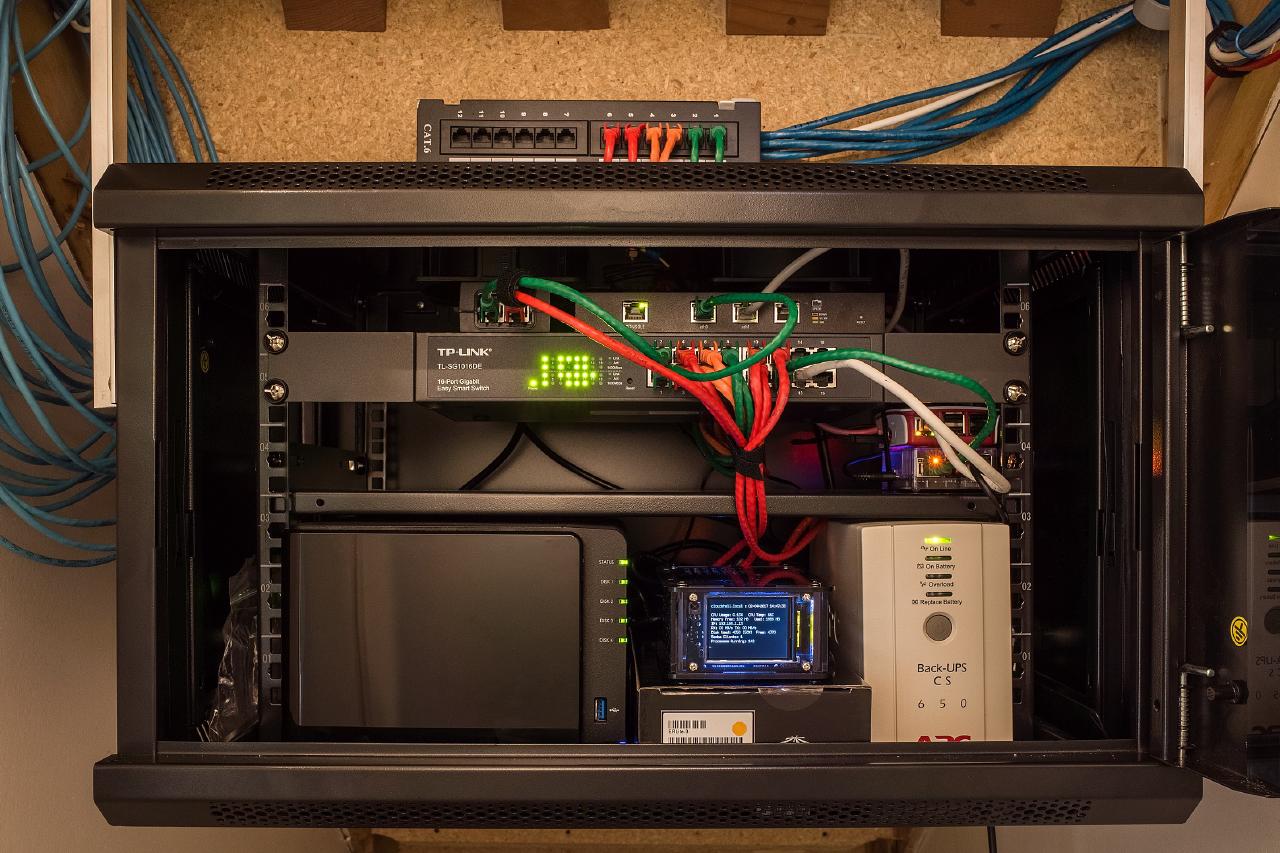
Routers, firewalls, and other network appliances are another area where the use of SBCs can really make a difference. The difference between getting to take that holiday to the Alps, or instead driving to the nearest Public House.
This is also an area where SBC vendors allow us to get a bit more creative with our deployment.
Instead of being forced to try, and apply a ‘one-size-fits-all’ design for all our needs, we can instead deploy so-called ‘compute modules’ and Input/Output boards. This is a roundabout way of referring to one board that fits the core (CPU, RAM, Controllers) and another board to offer Input/Output (Ethernet, USB, SATA or NVMe).
Imagine having a router, running an Enterprise operating system with all the bells and whistles, for less than 100 representations of typical Western coin. Oh yes, including the handling of multiple internet connections, and other mechanisms that offer full redundancy across the network.
Enterprise Operating System?
Oh yes dear reader, from Red Hat compatible, to SUSE Enterprise Linux, and beyond. We wouldn’t be surprised if Red Hat eventually includes official support as well. Mind you, that question only applies to the Raspberry Pi-style SBCs. Those based on Intel or AMD hardware can of course run whatever you like. Even Tetris.
The largest deployments may yet require us to politely shake hands with uncle Cisco, or perhaps show auntie Juniper around the house, but that is by no means a given any longer. Not with SBCs on the job.
Servers
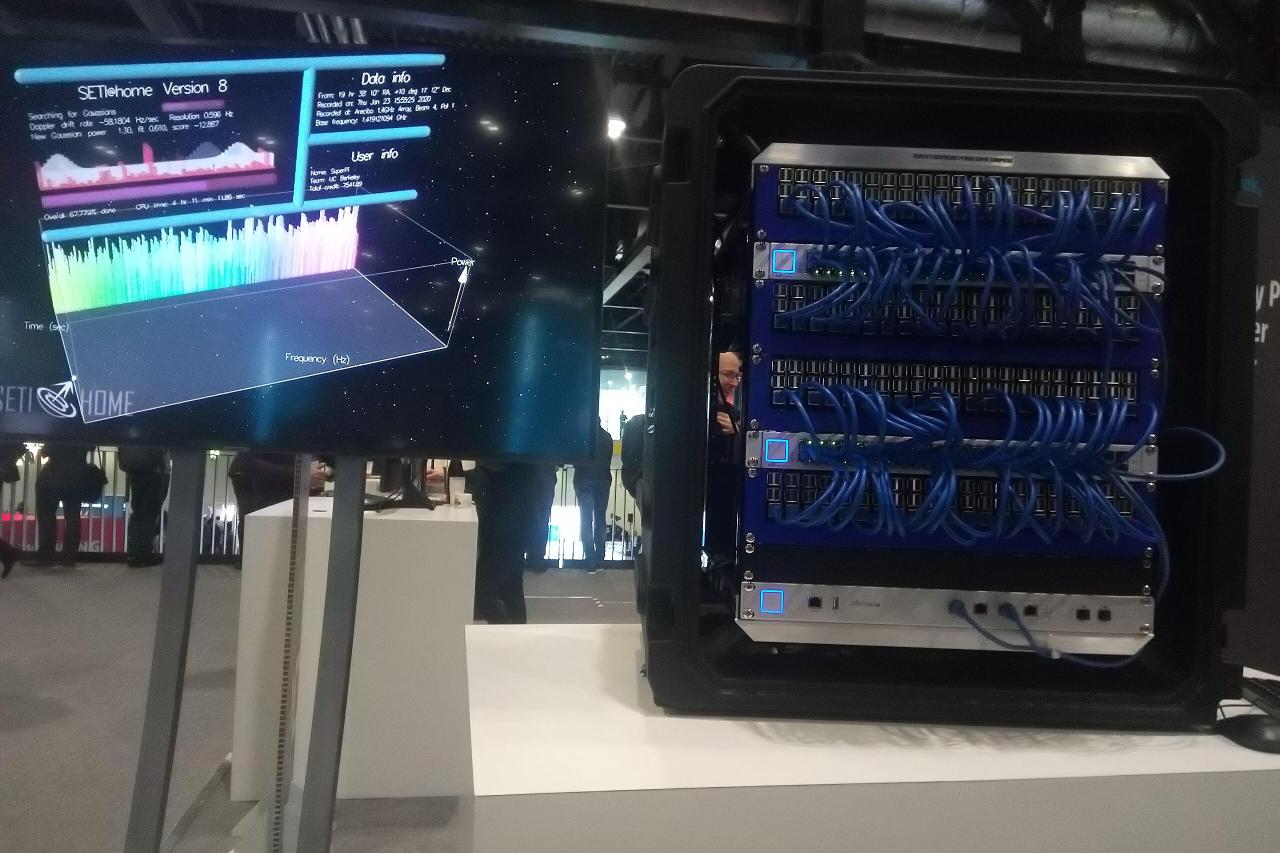
Arguably the most exciting area where SBCs can contribute to our organisation, is in their use as servers. Well, exciting, you know, if that’s your cup of tea… It will at the very least have a significant impact on that pie chart you’ve been looking at. Go on, admit it. Pie charts. Hmmm…
For our less budget and more technical focused readers: Servers… Hmmm…
Right, now that’s out of the way, let’s get cracking. So what can SBCs do for us in this particular area. Well, the answer to that, dear reader, is not a simple ABC, 123, Do-Re-Mi.
The most obvious, and by far the easiest way to deploy SBCs as servers, is by deploying them into a cluster. If we do a quick bit of maths: an entry level server, say a typical HP ProLiant (or Dell, or whatever), can be purchased for $1100 (or more). But if we want a backup, and we’d be foolish not to, we can double that amount.
So $1100 / $80 = 13 Raspberry Pi 5 units (including a case), plus a not unreasonably sized lunch.
Will the $1100 machine feature (13*4) 52 CPU Cores, 104 GB RAM, along with allowing 12 units to spontaneously combust before all work stops? I think we can all agree, no it would not. Would 2 $1100 machines feature a total of 104 CPU Cores, 208 GB RAM, along with allowing 25 units to come down with the flu before all works stops then? No, that would be even less likely.
As modern server environments are all about clustering, and feature all manner of clustering cleverness, this is not an unreasonable example any more. It is in fact, quite reasonable indeed.
To be fair those two expensive servers will dilly-dally with a smidgen of Enterprise whatsit here and there, but that’s not the point. By getting a little creative, we can reduce our traditional, expensive ‘default’ purchases considerably. Depending on what we do at the company, perhaps even entirely. We now have the option to get very clever indeed with our strategies and our purchases.
But of course, if we were suddenly able to cluster to our hearts content, we’d probably do a bit of measuring and tweaking. Different machines, different workloads. A lot more flexible than our two traditional servers in this example… We could buy a whole mishmash of different machines and let the IT department figure it out. Which they will of course, as we will soon publish a guide for that. More on that later.
Controllers

Perhaps you’re fully content with the colour distribution in that pie chart. Perhaps you are a strong believer in the proverbial ‘if it isn’t broken, hands off!’ approach, or for our friends across the pond: ‘if it ain’t broke, don’t fix it’.
Perhaps, instead, you want to gain the possibility to wirelessly flip the switch on your company’s vintage coffee machine. Well dear reader, we can fix that too, with an SBC.
For the low, low price of 10 coins for the board, another 10 or so for the actuators and the emotional tax of manipulating someone to assemble it for you, that button on your coffee machine can indeed be pushed. Just kidding. Emotional tax? Sorry dear reader, that one was too good to pass up.
In all seriousness though, and yes we are serious, you can get that button pushed from an icon on your desktop. Well, we guess an app on your phone would be an option too, but that would take more effort. But it is possible though, oh yes.
Options that wouldn’t raise the accountants left eyebrow quite as high, could include camera automation, custom machine monitoring for the manufacturing division, or custom integration with other hardware in, and around your organisation. You know, we’re entirely onboard with the vintage coffee fiddledyjibbit, but we have to mention at least a few other options.
We won’t be discussing the details on how to build any of that in this article, however. You know, pie charts, decision maker, board meeting speech. We will explore all that in other articles, tutorials, and guides in the future. So there’s that.
Now that ’that’ has been thoroughly examined and discussed, we could have a look at actual SBC products. We could evaluate them, make some recommendations and what not. But this article is meant as an introduction, so we’ll do product reviews and recommendations in other upcoming content.
The Takeaway
SBCs present us with a whole new avenue of hardware solutions, at home, at the office, and beyond. They’re relatively cheap, very flexible and very durable. They also sport a significant carbon footprint reduction from ‘cradle-to-cradle’ as they say.
Different CPU architectures, such as x86 (Intel/AMD), ARM (as no doubt found in your phone and tablet), or even RISC-V, are also available. But whether it is wiser to ARM, or not to ARM, that depends on the Intel we can gather. Our apologies to AMD corporation as we couldn’t make their name work both as a brand, and an abbreviation for intelligence. AMDelligence would’ve been too odd of an addition.
Ahem…in any case, we’ll leave that as both food for thought, and fertilizer for upcoming articles, tutorials, and guides.
Until then.
Yours,
Digerty
P.S. Although for staunch reasons we don’t engage with commercial platforms ourselves, please do share this article wherever you can, if you liked it. It will help us grow, and spread the word. Links are right there. Have a click, or long-press/touch for you fancy folk.
Categories:
- technology
- hardware



