The Gist

We knew the notion of saving a spot of time, and taking control of it might catch your attention, dear reader. Nice to see you again.
Thought we might discuss a once popular technology with you, which seems to be back on the rise. We for one would like to see it rise to the top, but its re-adoption could perhaps do with a bit of encouragement.
We’re talking about RSS. Lean, efficient, time-saving, and empowering—RSS. Perhaps you’d like to share your tea break with us, and have a look?
That applies to other popular liquid stimulants as well, of course. Or solids. We’ve been told some of our articles go well with avocado toast. Haven’t tried that yet ourselves, though. We’re more of a Ploughman’s lunch bunch of whatsits.
Contents
What is RSS?
RSS is a simple and open protocol, originally brought to you by Netscape. The same people who brought us JavaScript, SSL, and the Mozilla Foundation—creators of the Firefox web browser, and Thunderbird email client.
As Wikipedia puts it: ‘RSS is a web feed that allows users and applications to access updates to websites in a standardised computer-readable format’.
True, but a bit of a dry description perhaps.
How about: ‘RSS is an awesome lightweight web feed that allows users to curate lists of updates from their favourite sources of information, without having to visit each outlet individually or being forced to use a specific app.’
A bit biased perhaps, but also true.
RSS has been used by both users and platforms alike to aggregate news feeds, website updates and more. Although direct interaction by users has declined somewhat over the years, its use by podcast apps, news sites and others has remained strong.
The long and short of it is: RSS allows for customisation of the online experience. More importantly, it allows users to escape biased algorithms—and the need to spend time perusing different apps and sites.
It is also quite possibly the most low cost and environmentally friendly way of staying up to date. RSS feeds are quite minimal: A title, a date, a summary, and perhaps a small image. Some sites do include entire web pages, but the minimal version is by far the most common. That applies to typical news, blog and magazine feeds however, as links to audio and video streams may be included in the case of podcasts. Whatever the case, it is significantly more lightweight than loading full web content by default.
No JavaScript, no server gibberish, just a simple file that is updated with minimal info.
Low bandwidth, low everything. Brilliant.
RSS in Use
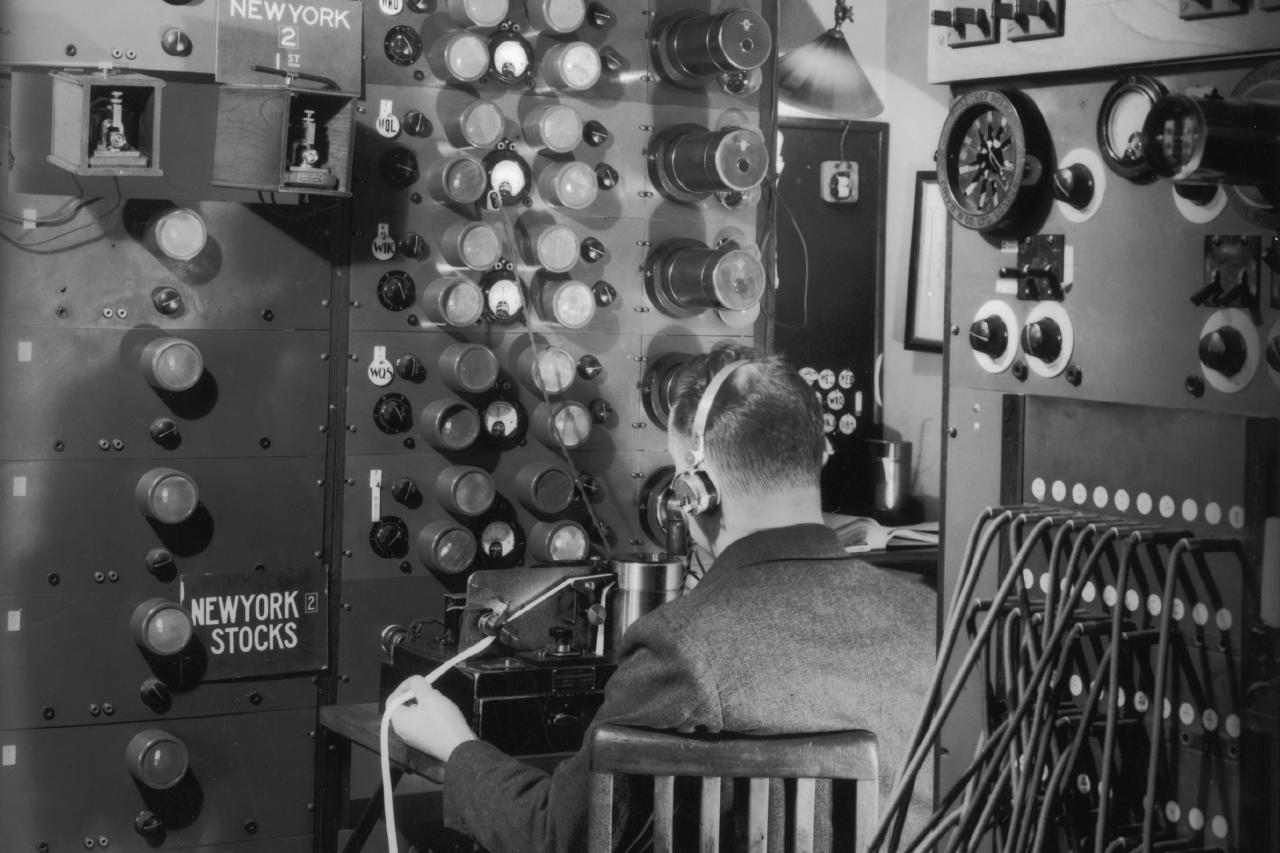
Doing a quick search however, will lead to somewhat biased results and ‘click bait’.
‘Best RSS readers’, ‘Best feed generators’ and such. None of which are of course truly free.
This gives an inaccurate impression of what RSS really is. It doesn’t have to be a paid service in any way whatsoever. It’s an open web standard that can be accessed in many different ways, not unlike how one can visit websites, use email, or take part in the Fediverse.
One can for instance use any one of the apps we list in the RSS Feed Readers section, and get started with the RSS sample list in that section of this article.
We will of course discuss popular commercial options as well, as we must always be fair.
The Manual Approach
One approach—and the way we do it—is the ‘old fashioned approach’. Browse the web, and when we find something we like—look for the RSS feed, and add it to our list. Visiting a curated list like awesome RSS is also a good way to get started, and takes away some of the manual work.
You might also like to know that Fediverse alternatives to Twitter/X and Reddit— Mastodon and Lemmy—have RSS built-in as a default feature. In the case of Mastodon, it’s a simple matter of adding ‘.rss’ to the end of a Mastodon account, i.e. https://mastodon.social/@digerty.rss. With Lemmy it is a simple matter of clicking on the RSS logo, found at the top of every community page.
Curating a personalised RSS feed is primarily a matter of either looking for the RSS logo, or searching for ’the-site-that-interests-me RSS’. Then simply copy the URL and paste it into the app of your choice.
Feed Generators
Which brings us to the next category Feed Generators. The very existence of which points out that many sites—social media ones in particular—have no intention of allowing users to escape direct engagement with their platforms.
Twitter/X and Facebook did offer RSS feeds in the past, but discontinued it ‘because of the declining popularity of RSS’. Why naturally, because it was so much hard work to maintain it. Cough…nonsense…cough. Sorry, dear reader, we really should get that checked.
More likely: RSS goes against the obvious goal of having users spend as much time as possible on their platforms, and getting as much algorithmic content—and strategic advertising—burned into their retina. And track users, while they’re at it.
Enter feed generators.
Feed generators are able to create an RSS feed out of almost any internet address—at a price. A good resource for web developers, but a bit pricey perhaps for personal use.
Some of the more popular RSS feed generators include:
Commercial Feed Readers
Commercial feed readers are more often than not a combination of a feed search engine, a feed generator, and a feed reader. To be fair, they do make things a lot easier. They often provide a nice web interface, and a nice mobile app. But they are very much tied to app stores on mobile, and significant website bloat on browsers. Above all: they aren’t cheap.
RSS Feed Readers

While online feed readers may be suitable for some, for others there are dedicated RSS feed readers instead. From self-hosted browser based solutions, to feature rich desktop and mobile apps.
Browser / Desktop
We list this category first as it can be used on everything, everywhere. Provided there is a web browser available of course.
Items in this category can run on a desktop machine, or a server—and made available either privately, or publicly.
-
Yarr is currently our favourite option. A self-contained Go based web application that can be started with a simple
'./yarr -addr your-lan-ip-address:your-preferred-port'. Lightweight, but very functional. We have it running on our Raspberry Pi router-server, where it provides updates for anyone on the network. - Miniflux is another great option, but along with its advanced features, comes a more advanced setup. See the docs for that.
Desktop
For those of you who prefer a more typical desktop experience, here are a few good choices. The first two offer cross platform compatibility.
- RSS Guard (Linux, Mac, Windows)
- Thunderbird Email (Linux, Mac, Windows)
- Newsflash (Linux)
Mobile
We can’t leave mobile use out of course, and here are two good, entirely free options.
- Feeder (Android) Available on F-Droid and others; not related to the commercial feeder.co service.
- Twine (Android & iOS) Available as an APK, or on the dominant app store of your platform
A Sample Feed List
We’ve cobbled a list for you to get started with, dear reader. It features the usual suspects such as BBC news, the New York Times, CNN, Fox, a number of tech publications, a spot of food, gaming, and lifestyle, along with a small upcoming magazine named Digerty.
What…? We obviously had to add ourselves…no?
In any case, you can add or remove anything as desired. For the record: there’s no politics here, just a list of typical popular publications…no left, right, centre, up, down, or whatnot. Think of it as a list to get started with, and assembled under the assumption that you will prune and add as you see fit, dear reader.
It uses the OPML format, which is supported by just about every RSS reader known to Earthlings.
Download
The Takeaway
So there we have it, dear reader. A technology that allows you to curate and fine-tune your online experience.
It can help to free up your time in general, or help to refocus your time spend to online. It can help you stay up to date with most things for free, or all things—for a monthly fee.
It is worth mentioning that there are other feed types available as well, such as Atom or straight JSON feeds. But RSS is no doubt the most famous, and well-supported. Straightforward, lightweight and fully customisable. A good way to take control of your valuable time.
Yours,
Digerty

